Hello!
Let's first tip our blog:
Upgrading ESXI is a simple task nowadays.
How to make?
Lets go:
Access your esxi server over ssh in linux or putty.
ssh -l root 10.0.0.1O único passo que você deve tomar cuidado é saber exatamente qual versão do ESXI está sendo executada no ambiente que você está atualizando. Para fazer isso, execute o seguinte comando:
vmware -vlYou'll see something like this:
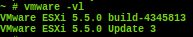
we see in this result that we are in version 5.5.0 build-4345813 update 3
We should now access this address:
https://esxi-patches.v-front.de/ESXi-5.5.0.html
You will be taken to the patch downloads page for your version. If your version is different, just click on the corresponding version as shown in the figure.
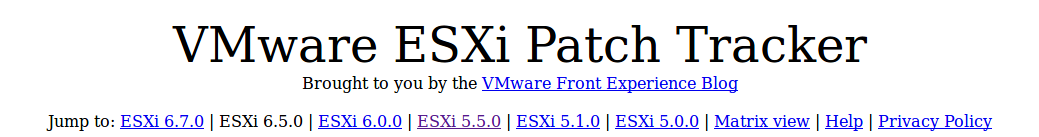
We see below the sessions corresponding to the patches already released by vmware as shown in picture. click the link next to Imageprofile:
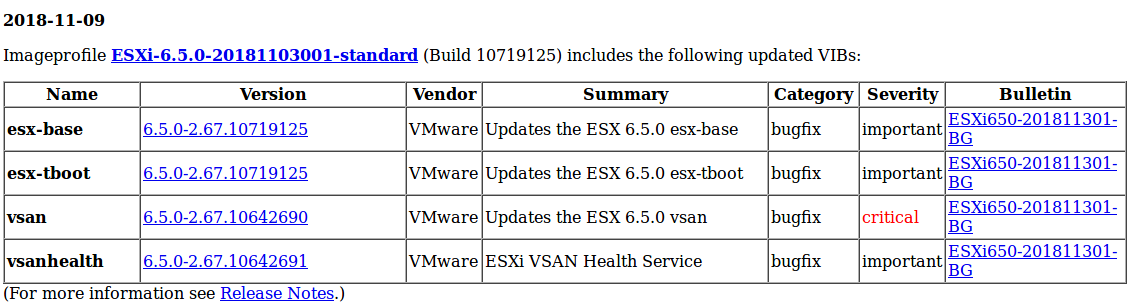
It will open a link where you will copy all the code and paste in your ESXI shell:
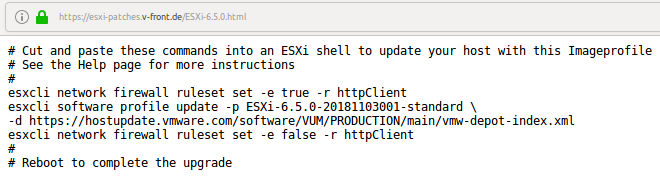
It is important that your server is able to reach the Internet and DNS resolution is configured on your ESXI server. Just do a Ping command for some site of your choice to take this test.
The result will be something like the figure below:
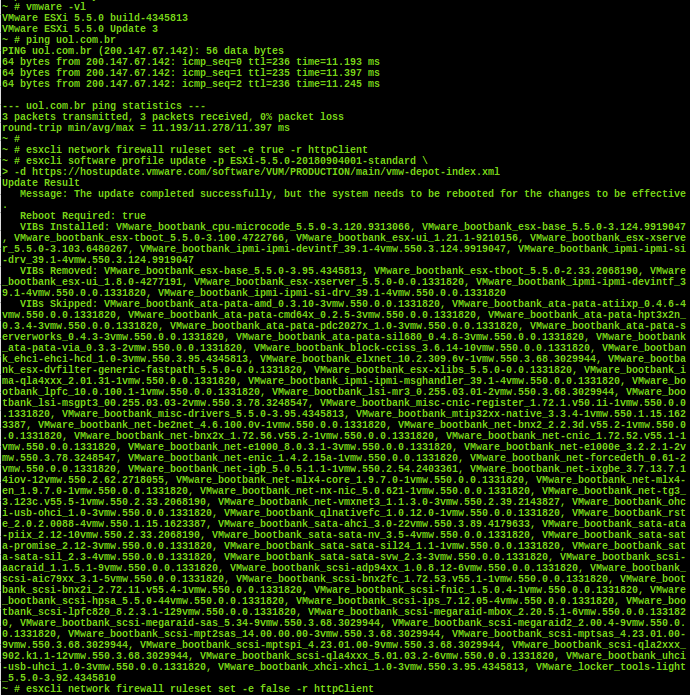
Type reboot, wait for the server to restart, and access the shell again to test whether the update was successful:
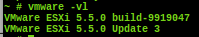
We see in this result that we are in version 5.5.0 build-9919047 update 3, which means that we are already with our ESXI fully updated.
That's it!
Did you like the tip?
Leave your comment and see you next time!
